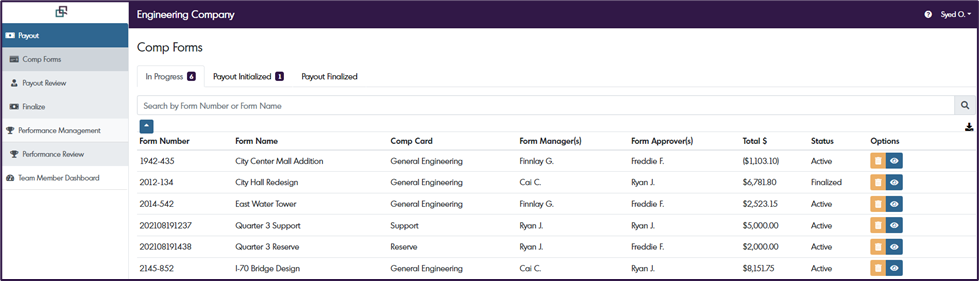This article will cover what each permission will get viewing access to within the software. Permissions are found within the team members tab in the account management section.
Overview
Team member permissions are assigned when creating or editing a team member's card which is shown below. Each permission group lets team members see different sections and forms within the platform. Every team member, no matter what permissions are assigned, will always be able to see their own team member dashboard.
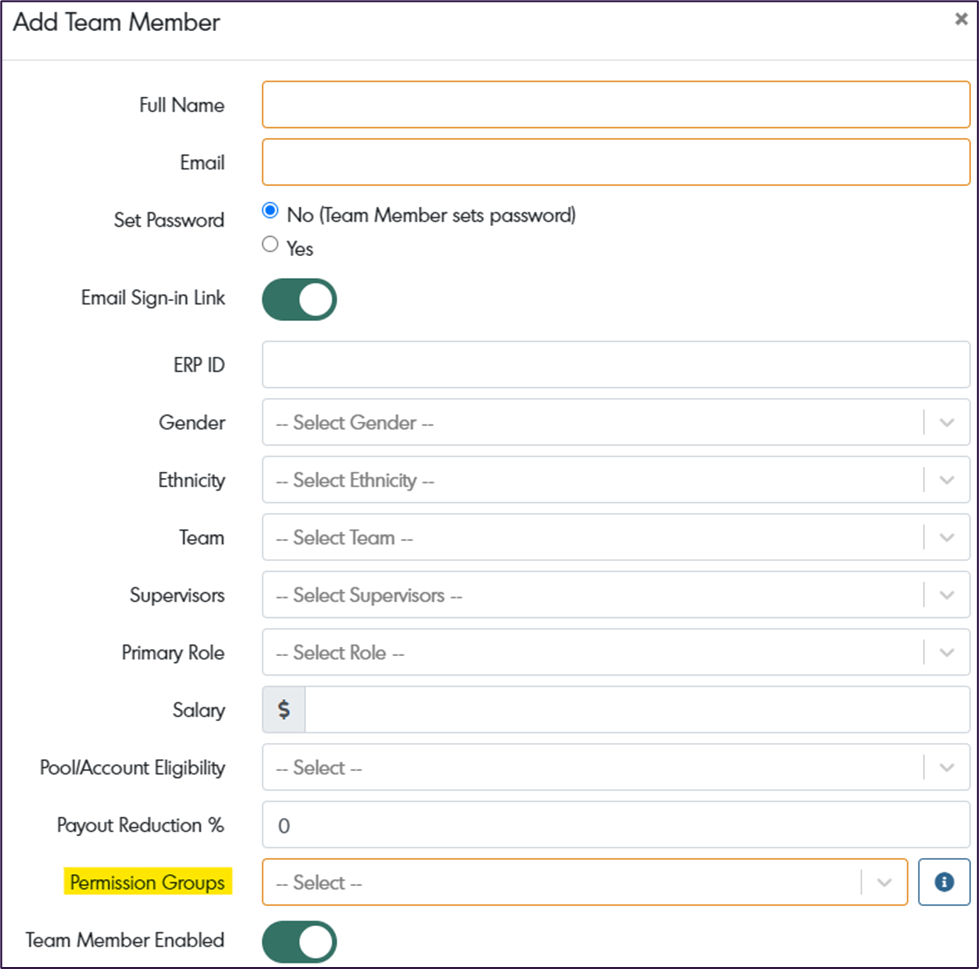
Admin
The Admin Permission gives a team member access to everything within the software. This permission should only be given to your "champion" of the software and upper-level management that will be involved with every step of the process. The admin is the only permission group that receives access to the Account Management, Company Dashboard, and Reports Sections. It is also the only permission that can uninitialize payouts.
Standard
The Standard Permission will be your most used permission. Team members who are assigned the standard permission will only be able to see their team member dashboard. Depending on notification settings, they may receive updates on comp forms they are involved in and when payouts are finalized.
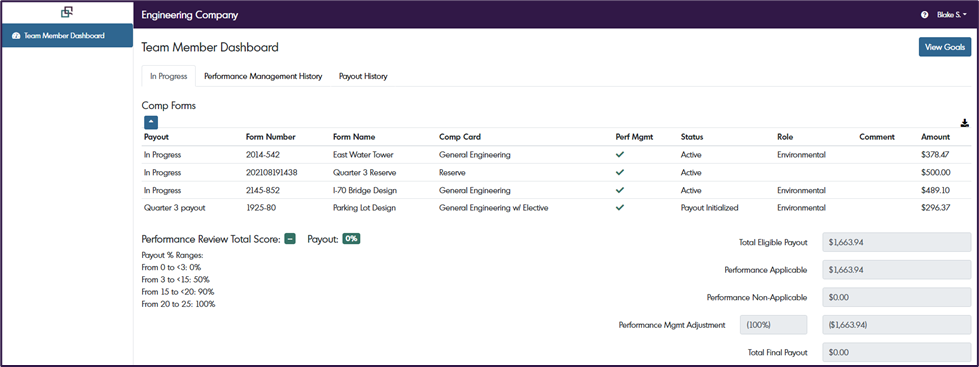
Employee Supervisor
The Employee Supervisor Permission gives a team member the ability to complete a performance review and payout review for any team member that they are assigned as a supervisor to within the software. Depending on notification settings, they may receive updates on incentive forms they are involved in and when payouts are finalized.
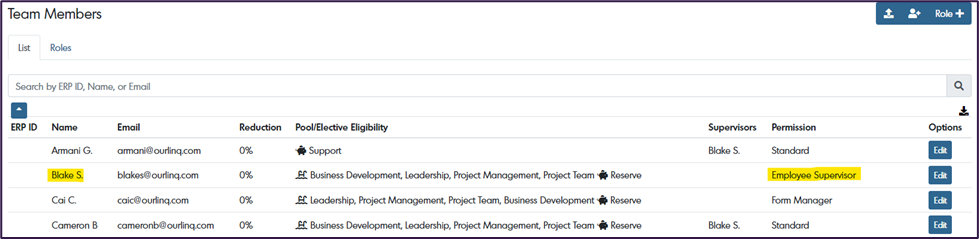
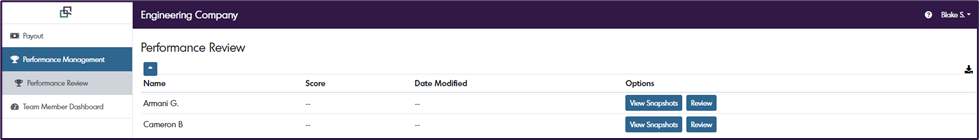
Form Manager
The Form Manager Permission gives a team member the ability to create, view, edit and submit any incentive form they are assigned as the form manager on. Depending on notification settings, they may receive email notifications when they have an incentive form to submit, status updates on incentive forms they are involved in, and when payouts are finalized.
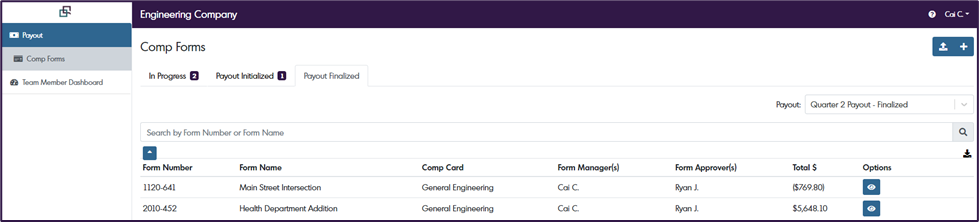
Form Supervisor
The Form Supervisor Permission gives a team member the ability to create, view, edit, submit and approve any incentive form they are assigned as the form approver on. Depending on notification settings, they may receive email notifications when they have an incentive form to approve, status updates on incentive forms they are involved in, and when payouts are finalized.
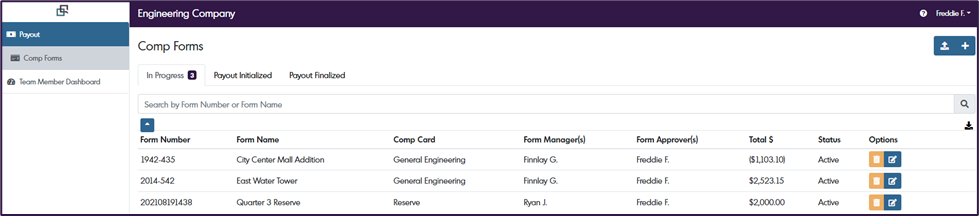
Accounting
The Accounting Permission gives a team member the ability to create, view, edit, submit, approve and finalize any incentive form. Depending on notification settings, they may receive email notifications when they have an incentive form to finalize, status updates on forms they are involved in, and when payouts are finalized.
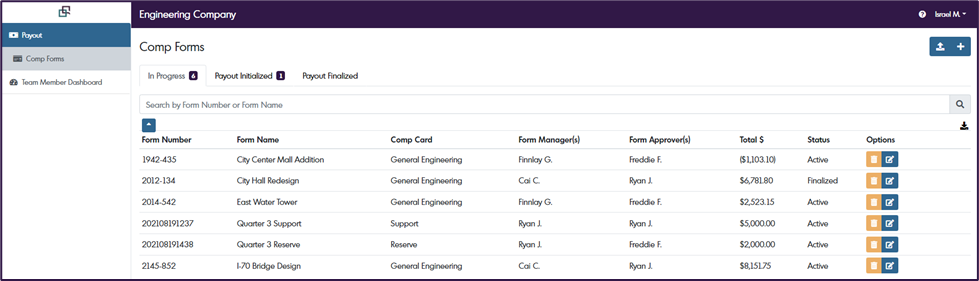
Senior Management
The Senior Management Permission gives a team member the ability to view all incentive forms, final payouts, performance reviews, and all bonus distributions. They also have the ability to finalize a payout. Depending on notification settings, they may receive email notifications for status updates on incentive forms they are involved in, and when payouts are finalized.