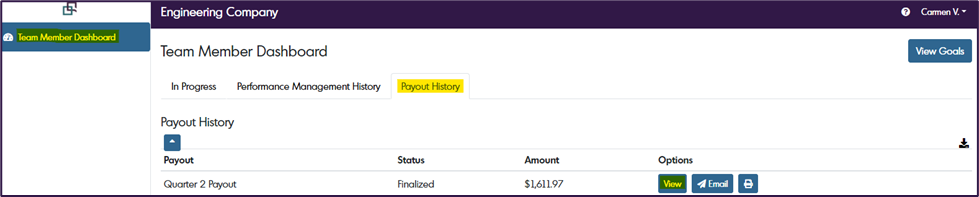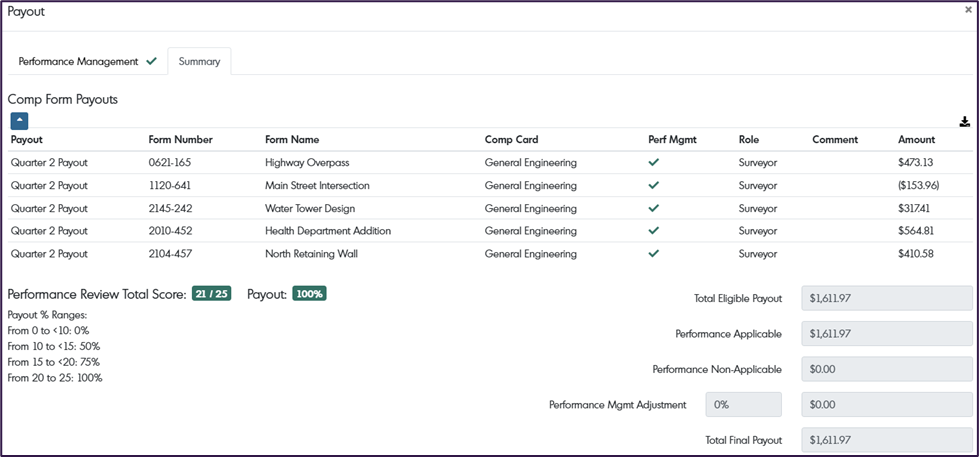In this article, we will review all the information that can be viewed on the Team Member Dashboard.
Incentive Dashboard
On the Incentive Dashboard, team members have the ability to see their Key Performance Indicator (KPI) performance and the total incentive they have earned for the payout period. Each KPI/metric is presented on its own chart on the dashboard, providing a clear and visual representation of performance.
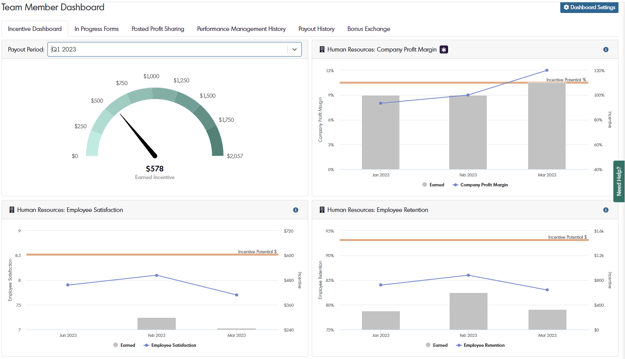 To view the incentive rule for each metric, simply click on the information icon located in the top right corner of each chart.
To view the incentive rule for each metric, simply click on the information icon located in the top right corner of each chart.
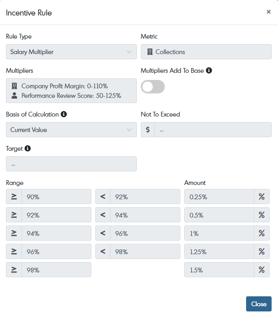
In Progress Forms
All incentive forms on which a team member has been included will be visible on the Incentive Dashboard if the form is in one of the following statuses: Active, Submitted, Approved, Finalized, Payout Initialized, and Payout Finalized. Organizations can choose which statuses will be visible to team members in the account settings.
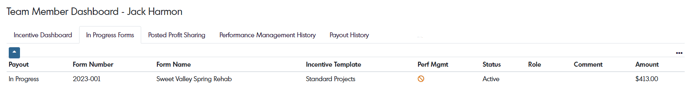
Posted Profit Sharing
This section allows team members to view all incentive forms that have been posted for profit sharing. The total dollar amount can be included as an incentive rule on Metrics- Team Member form types and will be labeled as "ourlinQ Standard: Project Profit Share". Multipliers can be applied to this amount in order to adjust the final incentive payout.
Performance Management History
If performance reviews are enabled by organizations, the performance management history tab serves as a repository for saved snapshots of these reviews. By saving a snapshot of their performance review, team members can conveniently refer back to their previous scores and track their performance over a period of time.
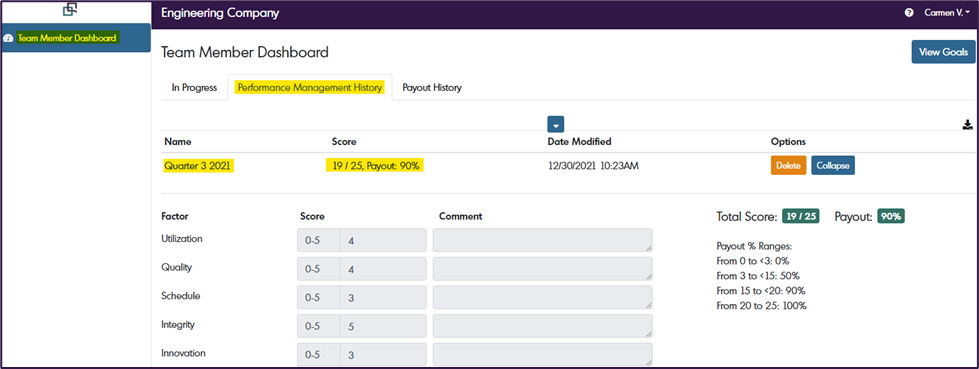
Payout History
Within the payout history section, team members can access information about their past payouts. This includes the total amount of incentives received from each payout, as well as the ability to view the specific forms that contributed to their incentive earnings. This feature allows employees to easily track and review their individual incentive history.