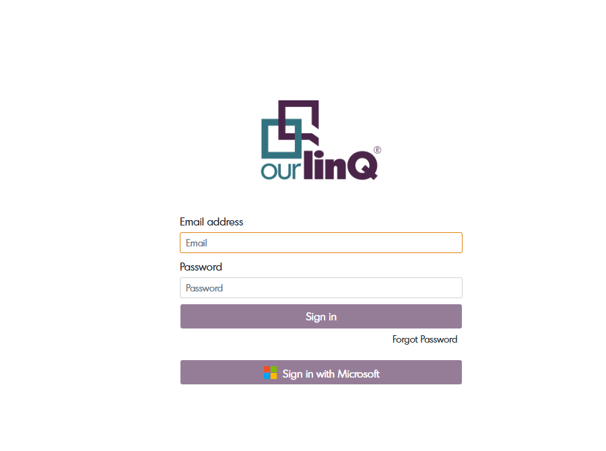Learn how to log into ourlinQ after receiving your sign-In link.
Logging Into ourlinQ For The First Time
Once you've been granted system access, look for a welcome email from notification@ourlinq.com. If the email doesn't appear in your inbox within a few minutes, search for it in your spam folder.
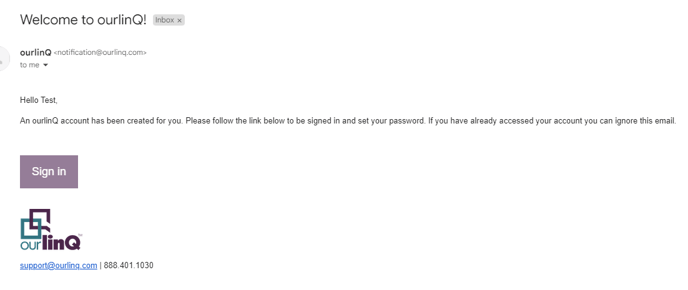
Use the purple sign-in link to set your password. After clicking the link the recipient will be redirected to another page to set their password as shown in the image below.
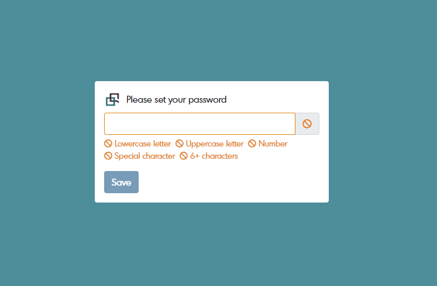
For all subsequent logins, visit https://app.ourlinq.com/login. Enter your email address and password, then click the Sign-In link.