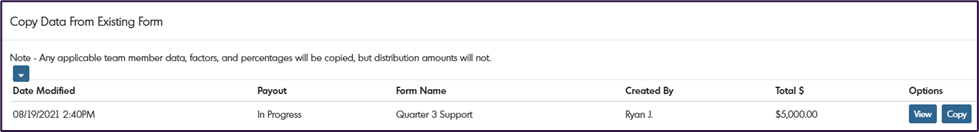In this article, we will review the process of copying an Elective Incentive Form
Creating an Elective Incentive Form
To create an elective form go to Payout > Incentive Forms > and select the plus icon highlighted in the image below.
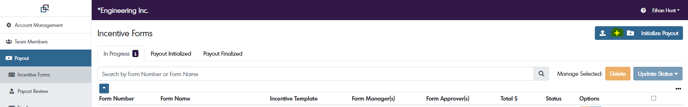
Select your Incentive Template with the Elective Account you'd like to use and select the Copy Data From Existing Form button highlighted in the image below.
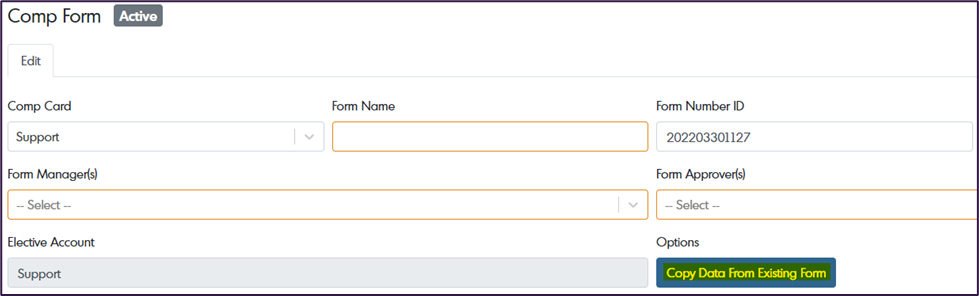
All Elective Incentive Forms that have been created using that Incentive Template will appear in the menu to choose from. You have the option to view the Incentive Form before copying to see what team members were on the Incentive Form, and how the bonus amount was distributed. When the Incentive Form is copied, all team members and bonus distribution percentages will copy over.
If your Elective Incentive Form uses factors, factors and scoring will also be copied over. If factors have changed on the Incentive Template since the Incentive Form was last created, you will be notified that changes have been made, but the previous factor scores will still copy over.