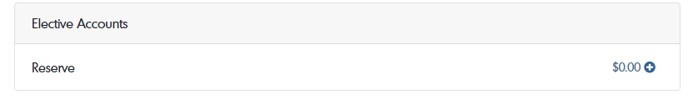In this article, we will review all the information that is shown within the Company Dashboard section.
Overview
The company dashboard serves as a comprehensive overview of your account's important settings and statuses. It provides a summary of key metrics, incentive forms, elective accounts, and payouts.
Incentive Dashboard
On the incentive dashboard, administrators can access valuable information about the organization's cumulative incentive payout. This includes charts displaying key performance indicators (KPIs) and metrics for each team member. It provides an overview of the organization's progress and helps administrators track the success of the incentive program.
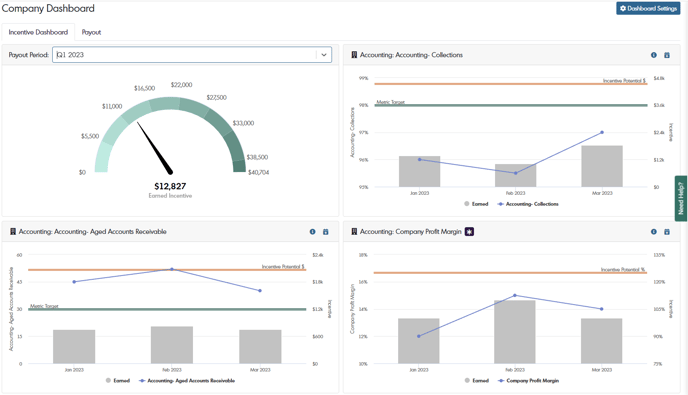
Payout
The section on incentive forms in progress provides a clear overview of the number of incentive forms in different stages, including Active, Rejected, Submitted, Approved, Finalized, and Payout Initialized. This allows administrators to easily track the progress of each form and understand where they are in the process.
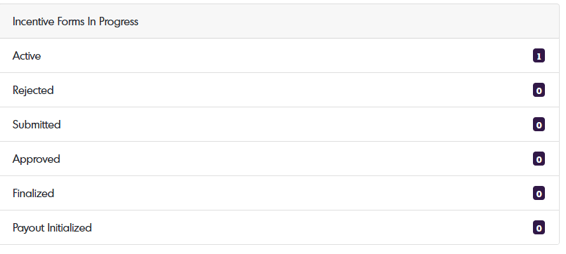
The elective accounts summary provides a convenient overview of the balances in each of your elective accounts. It allows administrators to quickly see the funds available in each account. Additionally, administrators have the option to add or remove funds from the elective accounts or view all deposits and charges by simply clicking on the hyperlink. This feature makes it easy to manage and track activity within elective accounts.