In this article, we will review the account settings within the Incentive Forms tab. Account Settings reside in the Account Management section.
Team Member Dashboard Data Display
This drop-down menu lets you choose when you want incentive form information to show up on someone's Team Member Dashboard.
When Active is selected, team members will be able to see their eligible bonus amounts as soon as an incentive form is entered into the system and they are selected to receive a payout on that form.
When Submitted is selected, team members will be able to see their eligible bonus amounts as soon as an incentive form has been submitted and they are selected to receive a payout on that form.
When Approved is selected, team members will be able to see their eligible bonus amounts as soon as an incentive form has been approved and they are selected to receive a payout on that form.
When Finalized is selected, team members will be able to see their eligible bonus amounts as soon as an incentive form has been finalized and they are selected to receive a payout on that form.
When Payout Initialized is selected, team members will be able to see their eligible bonus amounts as soon as the incentive form is initialized for a payout and they are selected to receive a payout on that form.
When Payout Finalized is selected, team members will be able to see their eligible bonus amounts as soon as the incentive form's payout has been finalized and they are selected to receive a payout on that form.
Show Team Member Hours/Roles Button
This toggle will only apply to users who are importing incentive forms through a Deltek Vantagepoint or Procore integration. When this toggle is on, a button will appear on each incentive form that has been imported through Deltek Vantagepoint or Procore and lists all team members who billed time to that project. When this toggle is off, the button will not appear on incentive forms that have been imported through Deltek Vantagepoint or Procore.
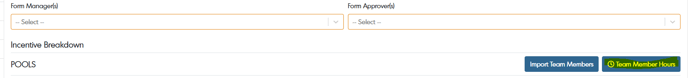
Notifications
When the Action Required toggle is turned on, any team member who has the form manager, form approver, or accounting permission will receive a nightly email notification with a list of incentive forms they need to re-submit, approve, or finalize.
When the Standard Team Member Dashboard Updates toggle is turned on, team members will begin receiving nightly email status updates on incentive forms they are receiving a bonus from. These status updates will begin based on the status set in the Team Member Dashboard Data Display dropdown.